Prenos súborov
THIS PAGE IS DEPRECATED: READ File transfer
Ako ho používať?
Android
Keď s niekým hovoríte na Androide, máte možnosť poslať obrázok na svoj zariadenie alebo urobiť fotku pomocou týchto tlačidiel:
Poznámka
When you send a file, the other has to accept it. At this moment you will see ‚awaiting peer‘:
Ako to funguje?
Ako to funguje
Úvod
Jami je distribuovaná aplikácia a musí fungovať bez akéhokoľvek pripojenia k internetu. Takže aj prenos súborov! V podstate používame rovnakú metódu na vykonávanie prenosu súborov a hovorov, ale v TCP. Aby sme zhrnili, ako to funguje, môžeme si predstaviť situáciu, v ktorej Alice (A) chce prenášať súbor na Bob (B).
First, Alice will request a connection to Bob. To do that, Jami is using ICE (RFC 6544), a protocol used to negotiate links between peers. Alice will send, into an encrypted packet via the DHT the IP address of its device. So, when Bob receives the IP addresses of Alice, they will be able to negotiate a transport where Bob will be able to send packets to Alice. The negotiation can be successful, but if it fails, a TURN server will be used (the one configured into the settings) to perform the transfer. If the negotiation succeeds, Bob will send its IP addresses to Alice to perform the negotiation in the other direction. Note that the link is still not secure, so Bob will send the IP addresses through the DHT network in an encrypted message. If the second negotiation fails, the TURN will be used as a fallback.
Teraz, keď je tu dvojstranný TCP odkaz, ďalší krok bude vyjednávať TLS 1.3 (zvyčajne (TLS1.3)-(DHE-FFDHE8192)-(RSA-PSS-RSAE-SHA384)-(AES-256-GCM) medzi Alice a Bob, potom Alice začne prenášať súbor.
Prvá časť bude malým hlavicom, ktorý popíše obsah súboru.
Proces
Poslanie súboru
Používa sa táto metóda:
A client will call
DataTransferFacade::sendFile().DataTransferFacadeis the class corresponding to the API exposed for the clients. It is used to manage a view of the file transfers (the corresponding classes areDataTransfer,IncomingFileTransfer,OutgoingFileTransferandSubOutgoingFileTransfer). This method will ask the linkedJamiAccountto request a connection.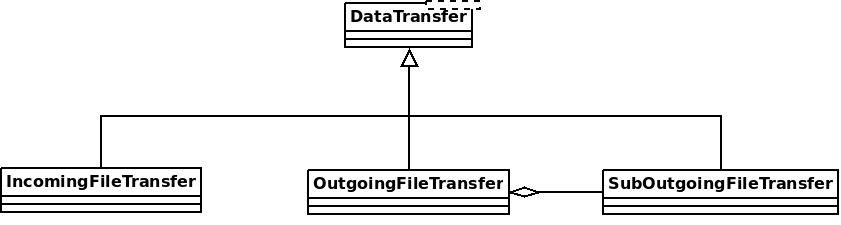
The method
DhtPeerConnector: requestConnection()is triggered and creates a connection between all connected devices of the peer (found on the DHT).DhtPeerConnectoris used to manage the main event loop which manage connections. When a device is found, the event loop will create aClientConnector(which manage the connection for one device) and launch theprocess()method.This method is used to initialize the ICE transport and put a PeerConnectionMsg (which contains the SDP message, see below) on the DHT and waits for a response (
DhtPeerConnector::Impl::onResponseMsg).Then a response is received from the DHT, which contains public addresses of the peer device. We can now negotiate a TLS link (directly via ICE, or via TURN as a fallback). This
TlsSocketEndpointis given to thePeerConnectionobject as an output and the transfer can start.When the TLS socket is ready, the callback
DataTransferFacade::Impl::onConnectionRequestReplyis called, and aOutgoingFileTransferis linked to thePeerConnectionas an input. ThisOutgoingFileTransfercontains a list ofSubOutgoingFileTransfer(one per device) where each sub transfer is a transfer to one device. We do that to be able to furnish the most optimistic view of the transfer (if a contact as 3 devices, where the contact cancel the transfer on one device, but accepted the transfer on the two others, the most advanced transfer will be shown).The
SubOutgoingFileTransferwill first transfer the header of the file, wait the peer acceptance (A „GO\n“ message on the socket) and then will send the file.If a cancel is received from the peer or the client or if the file transfer finish, the connection will be closed via a
CANCELmessage on theDhtPeerConnector::eventLoop()and the resources will be released.
! [TLSsocketEndpoint](obrazy/paktový prenos-tlssocketendpoint-diagram.png)
Príjem súboru
Na prijatie súborov sa používa rovnaká štruktúra, ale metóda sa trochu mení:
Klasa
JamiAccountsa používa na prijímanie správ od DHT, pretože prvá vec, ktorú dostaneme, bude žiadosť o DHT.Potom sa táto správa dostane do
DhtPeerConnector: onRequestMessage()prostredníctvom eventLoop.DhtPeerConnector::Impl::answerToRequestsa pokúsi pripojiť k serveru TURN (ak nie je pripojený) a iniciovať transport ICE. Táto metóda otvorí 2 kontrolné pripojenia k serveru TURN (jedna na autorizáciu peers IPv4, iná pre peers IPv6, kvôli RFC 6156) ak už nie je otvorená a umožní Peer verejné adresy pripojiť. Potom, ak prijatý SDP neobsahuje ICE kandidátov, použije TURN a vytvorí odpoveď SDP, aby počkal na peer. Ak SDP obsahuje ICE kandidátov, metóda sa pokúsi vyjednávať odkaz (alebo vrátiť sa na TURN) a potom odpovedať na SDP (s ICE kandidátmi alebo nie).Po skončení prepojenia, ako je odosielateľ, sa prejednáva odkaz TLS a je daný
PeerConnection, ktorý je danýIncomingFileTransferako vstup.
Opätovne požiadať o predchádzajúci prenos súborov
As specified in Other mime types, the data-transfer interactions are now synced and stored into conversations. So, a device can easily detects if a file was downloaded or not. If not, it can asks all members in the conversation to transmits the file again.
Na to zariadenie zasiela json s typom mime: application/data-transfer-request+json obsahujúci conversation (id konverzácie), interaction (spojená interakcia), deviceId zariadenie prijímajúce súbor.
Odšiljač teraz overí, či je zariadenie zariadením oznámeného peera a že zariadenie je členom konverzácie a môže odoslať súbor prostredníctvom klasického prenosu súborov.
Príjemca môže teraz prijať prvý prichádzajúci prenos, stiahnuť súbor a overiť, že súbory sú správne.
Schéma
! [Diagram: hlavný schématický diagram](obrazy/paktový prenos-hlavný schématický diagram.png)
SDP zaslaný cez DHT
0d04b932
7c33834e7cf944bf0e367b47
H6e6ca682 1 TCP 2130706431 2607:fad8:4:6:9eb6:d0ff:dead:c0de 50693 typ host tcptype passive
H6e6ca682 1 TCP 2130706431 2607:fad8:4:6:9eb6:d0ff:dead:c0de 9 typ host tcptype active
H42c1b577 1 TCP 2130706431 fe80::9eb6:d0ff:fee7:1412 50693 typ host tcptype passive
H42c1b577 1 TCP 2130706431 fe80::9eb6:d0ff:fee7:1412 9 typ host tcptype active
Hc0a8007e 1 TCP 2130706431 192.168.0.123 42751 typ host tcptype passive
Hc0a8007e 1 TCP 2130706431 192.168.0.123 9 typ host tcptype active
Sc0a8007e 1 TCP 1694498815 X.X.X.X 42751 typ srflx tcptype passive
Z.Z.Z.Z:YYYY
A.A.A.A:YYYY
Where 0d04b932 is the ufrag and 7c33834e7cf944bf0e367b47 the password of the ICE session.
2130706431 and 1694498815 are the priority of the candidates.
192.168.0.126 42751 typ host tcptype passive is a passive host candidate and 1694498815 X.X.X.X 42751 typ srflx tcptype passive a passive host reflecting the public IP address (mapped via UPnP for example).
Mnoho zariadení
A user can link its account to several devices. So, we need to implement the transfer when a user send a file to a contact who have multiple devices linked to this account.
Prvý prístup
Prvý prístup bol odoslať žiadosť cez DHT na všetky zariadenia a prvé zariadenia, ktoré odpovedajú, dostanú súbor na prenos.
Aktuálny prístup
Teraz stále posielame žiadosť všetkým zariadeniam. Rozdiel je v tom, že všetky zariadenie budú mať oznámenie o prijatí súboru a môžu prijať/odmietať prenos.
Now (since https://review.jami.net/c/jami-daemon/+/9327), when a user send a file, it will request a PeerConnection with all peer devices. And for all connections, we attach a new input stream to have the ability to accept/refuse/cancel each transfer separately.
V data_transfer.cpp definujeme triedu OptimisticMetaOutgoingInfo ktoré predstavujú optimistický pohľad na zobrazenie klientovi. Je to optimistické, pretože ak kontakt prijme prenos na jednom zariadení a odmietne na iných, táto trieda zobrazí prevod súborov v priebehu. A zobrazí chybu len vtedy, ak všetky zariadenia odmietnu prenos.
Táto trieda je prepojená s SubOutgoingFileTransfer ktoré predstavujú stav prenosu jedným zariadením. Klienti budú mať možnosť zobraziť subtransfer namiesto toho optimistický neskôr (pozri zoznam TODO).
Používanie iného servera TURN
Actually the default TURN server is turn.jami.net. But you can host your own TURN server. For example by running a coTURN server.
`sudo turnserver -a -v -n -u používateľ: heslo -r „královstvo“
Then, you can configure the TURN server in the advanced settings of the app.
Poznámka
This needs some technical knowledge. Moreover, the TURN server should see the same IP address of your node as the destination node, or the peer connection will fail (because the authorization will be incorrect).
Zoznam všetkých
Use libtorrent?
Ukážte stav podprenosov pre vychádzajúce súbory