Failide üleandmine
THIS PAGE IS DEPRECATED: READ File transfer
Kuidas seda kasutada?
Android
Kui sa Androidis kellegagi räägid, siis sul on võimalus saata foto seadmel või teha foto nende nuppudega:

Märkus
When you send a file, the other has to accept it. At this moment you will see ‚awaiting peer‘:

Kuidas see toimib?
Kuidas see toimib
Sisend
Jami on jaotatud rakendus ja peab toimima ilma internetiühendusega. Seega ka failide üleandmine! Põhimõtteliselt kasutame me sama meetodit failide üleandmiseks ja kõndimiseks, kuid TCP-s.
First, Alice will request a connection to Bob. To do that, Jami is using ICE (RFC 6544), a protocol used to negotiate links between peers. Alice will send, into an encrypted packet via the DHT the IP address of its device. So, when Bob receives the IP addresses of Alice, they will be able to negotiate a transport where Bob will be able to send packets to Alice. The negotiation can be successful, but if it fails, a TURN server will be used (the one configured into the settings) to perform the transfer. If the negotiation succeeds, Bob will send its IP addresses to Alice to perform the negotiation in the other direction. Note that the link is still not secure, so Bob will send the IP addresses through the DHT network in an encrypted message. If the second negotiation fails, the TURN will be used as a fallback.
Nüüd, kui kakssuunise TCP-link on siin, järgmine samm on läbirääkimine TLS 1.3 (tavaliselt (TLS1.3)-DHE-FFDHE8192)-RSA-PSS-RSAE-SHA384)-AES-256-GCM) vahel Alice ja Bob, siis Alice hakkab faili üleandma.
Esimeses osas on väike pealkiri, mis kirjeldab faili sisu.
Proosid
Saada faili
Kasutatakse järgmist meetodit:
A client will call
DataTransferFacade::sendFile().DataTransferFacadeis the class corresponding to the API exposed for the clients. It is used to manage a view of the file transfers (the corresponding classes areDataTransfer,IncomingFileTransfer,OutgoingFileTransferandSubOutgoingFileTransfer). This method will ask the linkedJamiAccountto request a connection.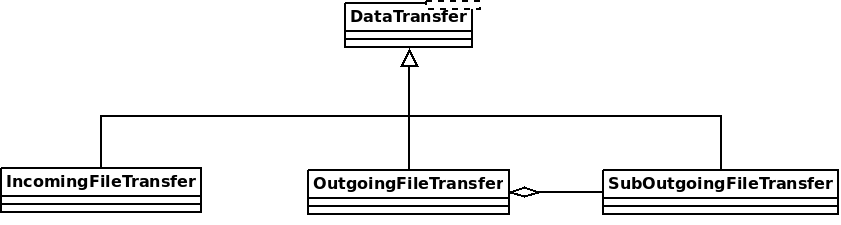
The method
DhtPeerConnector: requestConnection()is triggered and creates a connection between all connected devices of the peer (found on the DHT).DhtPeerConnectoris used to manage the main event loop which manage connections. When a device is found, the event loop will create aClientConnector(which manage the connection for one device) and launch theprocess()method.This method is used to initialize the ICE transport and put a PeerConnectionMsg (which contains the SDP message, see below) on the DHT and waits for a response (
DhtPeerConnector::Impl::onResponseMsg).Then a response is received from the DHT, which contains public addresses of the peer device. We can now negotiate a TLS link (directly via ICE, or via TURN as a fallback). This
TlsSocketEndpointis given to thePeerConnectionobject as an output and the transfer can start.When the TLS socket is ready, the callback
DataTransferFacade::Impl::onConnectionRequestReplyis called, and aOutgoingFileTransferis linked to thePeerConnectionas an input. ThisOutgoingFileTransfercontains a list ofSubOutgoingFileTransfer(one per device) where each sub transfer is a transfer to one device. We do that to be able to furnish the most optimistic view of the transfer (if a contact as 3 devices, where the contact cancel the transfer on one device, but accepted the transfer on the two others, the most advanced transfer will be shown).The
SubOutgoingFileTransferwill first transfer the header of the file, wait the peer acceptance (A „GO\n“ message on the socket) and then will send the file.If a cancel is received from the peer or the client or if the file transfer finish, the connection will be closed via a
CANCELmessage on theDhtPeerConnector::eventLoop()and the resources will be released.
Saada faili
Füülide vastuvõtmiseks kasutatakse sama struktuuri, kuid meetod muutub veidi:
JamiAccountklassi kasutatakse DHT-lt sõnumite vastuvõtmiseks, sest esimene asi, mida saab, on DHT-nõue.Seejärel antakse see sõnum
DhtPeerConnector: onRequestMessage()läbi eventLoop.DhtPeerConnector::Impl::answerToRequestpüüab ühendada TURN-serveriga (kui see ei ole ühendatud) ja algustada ICE transpordi. See meetod avab 2 juhtimisühendust TURN-serveriga (üks IPv4 peeride volitamiseks, teine IPv6 peeride jaoks RFC 6156 tõttu) kui see ei ole juba avatud ja võimaldab Peer-i avalike aadresside ühendamist.Kui sided on valmis, nagu saatja, läbiräägitakse TLS sideme ja antakse
PeerConnectionIncomingFileTransfersisendina.
Kordan eelneva faili edastamise taotlus
As specified in Other mime types, the data-transfer interactions are now synced and stored into conversations. So, a device can easily detects if a file was downloaded or not. If not, it can asks all members in the conversation to transmits the file again.
Selleks saadab seadme mime-tiipis json: application/data-transfer-request+json, mis sisaldab conversation (kõneluse ID), interaction (suhtetuline suhtlus), deviceId faili saava seadme.
Lähetja kontrollib nüüd, kas seadme on kuulutatud kaaslase seadme ja kas seadme on vestluse liige, ja saab faili saata klassikalise failide üleandmise kaudu.
Saajal saab nüüd vastu võtta esimene sissetungiv ülekanne, laadida faili alla ja kontrollida, et sha3sum on õige.
Skeema

SDP saadeti DHT-i kaudu
0d04b932
7c33834e7cf944bf0e367b47
H6e6ca682 1 TCP 2130706431 2607:fad8:4:6:9eb6:d0ff:dead:c0de 50693 typ host tcptype passive
H6e6ca682 1 TCP 2130706431 2607:fad8:4:6:9eb6:d0ff:dead:c0de 9 typ host tcptype active
H42c1b577 1 TCP 2130706431 fe80::9eb6:d0ff:fee7:1412 50693 typ host tcptype passive
H42c1b577 1 TCP 2130706431 fe80::9eb6:d0ff:fee7:1412 9 typ host tcptype active
Hc0a8007e 1 TCP 2130706431 192.168.0.123 42751 typ host tcptype passive
Hc0a8007e 1 TCP 2130706431 192.168.0.123 9 typ host tcptype active
Sc0a8007e 1 TCP 1694498815 X.X.X.X 42751 typ srflx tcptype passive
Z.Z.Z.Z:YYYY
A.A.A.A:YYYY
Where 0d04b932 is the ufrag and 7c33834e7cf944bf0e367b47 the password of the ICE session.
2130706431 and 1694498815 are the priority of the candidates.
192.168.0.126 42751 typ host tcptype passive is a passive host candidate and 1694498815 X.X.X.X 42751 typ srflx tcptype passive a passive host reflecting the public IP address (mapped via UPnP for example).
Ülikoorrad
A user can link its account to several devices. So, we need to implement the transfer when a user send a file to a contact who have multiple devices linked to this account.
Esimene lähenemine
Esimene lähenemine oli saata DHT kaudu taotlus kõigile seadmetele ja esimesed seadmed, mis vastasid, saadaksid faili üle.
Praegune lähenemine
Nüüd saadame ikka veel kõikidele seadmetele taotluse. erinevus on selles, et kõik seadmed saavad faili vastuvõtmise teated ja võivad üleandmist aktsepteerida/keelduma.
Now (since https://review.jami.net/c/jami-daemon/+/9327), when a user send a file, it will request a PeerConnection with all peer devices. And for all connections, we attach a new input stream to have the ability to accept/refuse/cancel each transfer separately.
data_transfer.cpp määratleme OptimisticMetaOutgoingInfo klassi, mis esindavad kliendile näidatavat optimistlikku vaateid. See on optimistlik, sest kui kontakt võtab ühe seadmega üleandmist vastu ja keeldub teistest, näitab see klass käimasoleva faili üleandmist. Ja see näitab vea ainult siis, kui kõik seadmed keeldub üleandmisest.
See klass on seotud * SubOutgoingFileTransfer*ga, mis esindavad ühe seadmega ülekande seisundit. Kliendid saavad hiljem näidata subtransferit (vt TODO loetelu).
Kasutades teist TURN serverit
Actually the default TURN server is turn.jami.net. But you can host your own TURN server. For example by running a coTURN server.
sudo turnserver -a -v -n -u kasutaja: salasõna -r "riik"
Then, you can configure the TURN server in the advanced settings of the app.
Märkus
This needs some technical knowledge. Moreover, the TURN server should see the same IP address of your node as the destination node, or the peer connection will fail (because the authorization will be incorrect).
Kogu nimekiri
Use libtorrent?
Näita väljalaskuvate failide allülekande staatust