Prenos datotek
THIS PAGE IS DEPRECATED: READ File transfer
Kako ga uporabiti?
Android
Ko govorite z nekom na Androidu, imate možnost, da pošljete sliko na svojo napravo ali pa si s tem gumbom vzamete sliko:

Opomba
When you send a file, the other has to accept it. At this moment you will see ‚awaiting peer‘:
(Android_waiting_peer)
Kako to deluje?
Kako to deluje?
Vvod
Jami je distribuirana aplikacija in mora delovati brez internetne povezave. Torej tudi prenos datotek! v bistvu uporabljamo isto metodo za prenos datotek in klice, vendar v TCP. Če želimo povzeti, kako deluje, si lahko predstavljamo situacijo, kjer Alice (A) želi prenos datoteke na Bob (B).
First, Alice will request a connection to Bob. To do that, Jami is using ICE (RFC 6544), a protocol used to negotiate links between peers. Alice will send, into an encrypted packet via the DHT the IP address of its device. So, when Bob receives the IP addresses of Alice, they will be able to negotiate a transport where Bob will be able to send packets to Alice. The negotiation can be successful, but if it fails, a TURN server will be used (the one configured into the settings) to perform the transfer. If the negotiation succeeds, Bob will send its IP addresses to Alice to perform the negotiation in the other direction. Note that the link is still not secure, so Bob will send the IP addresses through the DHT network in an encrypted message. If the second negotiation fails, the TURN will be used as a fallback.
Zdaj, ko je bila bila bila bila bila bila dvosmerna povezava TCP tukaj, bo naslednji korak pogajati TLS 1.3 (v splošnem (TLS1.3)- ((DHE-FFDHE8192)- ((RSA-PSS-RSAE-SHA384)- ((AES-256-GCM)), ko bom napisal te črke) med Alice in Bobom, nato bo Alice začela prenesti datoteko.
Prvi del bo majhen naslov, ki bo opisal vsebino datoteke.
Proces
Poslanje datoteke
Uporablja se naslednja metoda:
A client will call
DataTransferFacade::sendFile().DataTransferFacadeis the class corresponding to the API exposed for the clients. It is used to manage a view of the file transfers (the corresponding classes areDataTransfer,IncomingFileTransfer,OutgoingFileTransferandSubOutgoingFileTransfer). This method will ask the linkedJamiAccountto request a connection.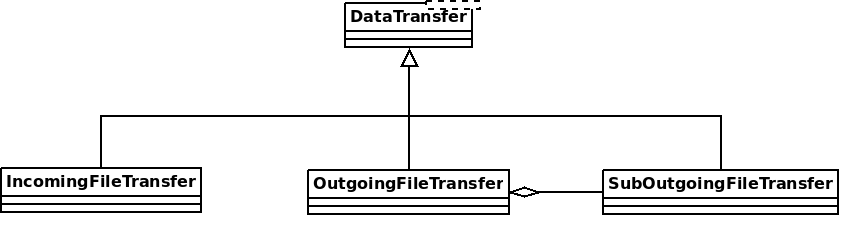
The method
DhtPeerConnector: requestConnection()is triggered and creates a connection between all connected devices of the peer (found on the DHT).DhtPeerConnectoris used to manage the main event loop which manage connections. When a device is found, the event loop will create aClientConnector(which manage the connection for one device) and launch theprocess()method.This method is used to initialize the ICE transport and put a PeerConnectionMsg (which contains the SDP message, see below) on the DHT and waits for a response (
DhtPeerConnector::Impl::onResponseMsg).Then a response is received from the DHT, which contains public addresses of the peer device. We can now negotiate a TLS link (directly via ICE, or via TURN as a fallback). This
TlsSocketEndpointis given to thePeerConnectionobject as an output and the transfer can start.When the TLS socket is ready, the callback
DataTransferFacade::Impl::onConnectionRequestReplyis called, and aOutgoingFileTransferis linked to thePeerConnectionas an input. ThisOutgoingFileTransfercontains a list ofSubOutgoingFileTransfer(one per device) where each sub transfer is a transfer to one device. We do that to be able to furnish the most optimistic view of the transfer (if a contact as 3 devices, where the contact cancel the transfer on one device, but accepted the transfer on the two others, the most advanced transfer will be shown).The
SubOutgoingFileTransferwill first transfer the header of the file, wait the peer acceptance (A „GO\n“ message on the socket) and then will send the file.If a cancel is received from the peer or the client or if the file transfer finish, the connection will be closed via a
CANCELmessage on theDhtPeerConnector::eventLoop()and the resources will be released.
Prijemajo datoteko
Za sprejem datotek se uporablja ista struktura, vendar se metoda malo spremeni:
Razred
JamiAccountse uporablja za prejemanje sporočil iz DHT, ker bo prva stvar, ki jo prejme, zahtevek DHT.Nato se ta sporočilo posreduje
DhtPeerConnector: onRequestMessage()prek eventLoopa.DhtPeerConnector::Impl::answerToRequestbo poskušal povezati s strežnikom TURN (če ni povezan) in inicirati prevoz ICE. Ta metoda bo odprla 2 nadzorne povezave s strežnikom TURN (en za dovoljenje IPv4 vrstnikov, drugi za IPv6 vrstnike, zaradi RFC 6156) če še ni odprt in dovoli javnim naslovom vrstnikov povezati. Potem, če prejeta SDP ne vsebuje kandidatov ICE, bo uporabil TURN in sestavil odgovor SDP, da čaka na vrstnika. Če SDP vsebuje kandidatov ICE, bo metoda poskušala pogajati o povezavi (ali se vrniti na TURN) in nato odgovoriti na SDP (z kandidatki ICE ali ne).Ko so povezave pripravljene, kot pošiljatelj, se pogaja o povezovanju TLS in ga daje
PeerConnection, ki ga dajeIncomingFileTransferkot vnos.
Ponovno zahtevajte prejšnji prenos datoteke
As specified in Other mime types, the data-transfer interactions are now synced and stored into conversations. So, a device can easily detects if a file was downloaded or not. If not, it can asks all members in the conversation to transmits the file again.
Za to bo naprava poslala json z tipom mime: aplikacija/poveza za prenos podatkov+json, ki vsebuje obgovor (id pogovora), interakcija (povezana interakcija), rezacijaId naprava, ki prejme datoteko.
Odposilka zdaj preveri, ali je naprava naprava od oglasjenega vrstnika in da je naprava članica pogovora, in lahko pošilja datoteko prek klasičnega prenosa datotek.
Prejemnik lahko zdaj sprejme prvi prihodni prenos, prenesete datoteko in preverite, ali je sha3sum pravilna.
Sistemi
[Diagram: glavni diagram sheme](izdelek/pogoj-predalost-poglavni diagram.png)
SDP je bil poslani preko DHT
0d04b932
7c33834e7cf944bf0e367b47
H6e6ca682 1 TCP 2130706431 2607:fad8:4:6:9eb6:d0ff:dead:c0de 50693 typ host tcptype passive
H6e6ca682 1 TCP 2130706431 2607:fad8:4:6:9eb6:d0ff:dead:c0de 9 typ host tcptype active
H42c1b577 1 TCP 2130706431 fe80::9eb6:d0ff:fee7:1412 50693 typ host tcptype passive
H42c1b577 1 TCP 2130706431 fe80::9eb6:d0ff:fee7:1412 9 typ host tcptype active
Hc0a8007e 1 TCP 2130706431 192.168.0.123 42751 typ host tcptype passive
Hc0a8007e 1 TCP 2130706431 192.168.0.123 9 typ host tcptype active
Sc0a8007e 1 TCP 1694498815 X.X.X.X 42751 typ srflx tcptype passive
Z.Z.Z.Z:YYYY
A.A.A.A:YYYY
Where 0d04b932 is the ufrag and 7c33834e7cf944bf0e367b47 the password of the ICE session.
2130706431 and 1694498815 are the priority of the candidates.
192.168.0.126 42751 typ host tcptype passive is a passive host candidate and 1694498815 X.X.X.X 42751 typ srflx tcptype passive a passive host reflecting the public IP address (mapped via UPnP for example).
Več naprav
A user can link its account to several devices. So, we need to implement the transfer when a user send a file to a contact who have multiple devices linked to this account.
Prvi pristop
Prvi pristop je bil pošiljanje zahteve prek DHT na vse naprave in prve naprave, ki odgovorijo dobijo datoteko za prenos.
Trenutni pristop
Zdaj še vedno pošiljamo zahtevo vsem napravam. Razlika je, da bodo vse naprave imeli obvestilo za prejem datoteke in lahko sprejmejo/odpovedujejo prenos.
Now (since https://review.jami.net/c/jami-daemon/+/9327), when a user send a file, it will request a PeerConnection with all peer devices. And for all connections, we attach a new input stream to have the ability to accept/refuse/cancel each transfer separately.
V data_transfer.cpp definiramo razred OptimisticMetaOutgoingInfo ki predstavljajo optimizem pogled, ki ga je treba pokazati kliku. To je optimistično, ker če stik sprejme prenos na eni napravi in zavrne na drugih, bo ta razred prikazal tekoči prenos datoteke. In pokazal samo napako, če vse naprave zavrnejo prenos.
Ta razred je povezan s SubOutgoingFileTransferom, ki predstavlja stanje prenosa z eno napravo.
Uporaba drugega strežnika TURN
Actually the default TURN server is turn.jami.net. But you can host your own TURN server. For example by running a coTURN server.
`sudo turnserver -a -v -n -u uporabnik: geslo -r „svet“
Then, you can configure the TURN server in the advanced settings of the app.
Opomba
This needs some technical knowledge. Moreover, the TURN server should see the same IP address of your node as the destination node, or the peer connection will fail (because the authorization will be incorrect).
Vse seznam
Use libtorrent?
Pokažite stanje podpredalkov za odhajajoče datoteke