Prenos datoteka
THIS PAGE IS DEPRECATED: READ File transfer
Kako ga koristiti?
Android
Kada razgovaraš s nekim na Androidu, imaš mogućnost poslati sliku na svoj uređaj ili snimiti s ovim dugmićima:

Napomena
When you send a file, the other has to accept it. At this moment you will see ‘awaiting peer’:
Kako to funkcionira?
Kako to funkcionira
Uvod
Jami je distribuirana aplikacija i mora raditi bez internet veze. Dakle, i prijenos datoteka! U osnovi, mi koristimo istu metodu za izvršenje prijenosa datoteka i poziva, ali u TCP. Kako bi se ukratko objasnilo kako to radi, možemo zamisliti situaciju u kojoj Alice (A) želi prijenos datoteke Bob (B).
First, Alice will request a connection to Bob. To do that, Jami is using ICE (RFC 6544), a protocol used to negotiate links between peers. Alice will send, into an encrypted packet via the DHT the IP address of its device. So, when Bob receives the IP addresses of Alice, they will be able to negotiate a transport where Bob will be able to send packets to Alice. The negotiation can be successful, but if it fails, a TURN server will be used (the one configured into the settings) to perform the transfer. If the negotiation succeeds, Bob will send its IP addresses to Alice to perform the negotiation in the other direction. Note that the link is still not secure, so Bob will send the IP addresses through the DHT network in an encrypted message. If the second negotiation fails, the TURN will be used as a fallback.
Sada kad je dvosmerna TCP veza ovdje, sljedeći korak će biti pregovarati TLS 1.3 (općenito (TLS1.3)-DHE-FFDHE8192)-RSA-PSS-RSAE-SHA384)-AES-256-GCM) kada pišem ove linije) između Alice i Bob, onda Alice će početi prenositi datoteku.
Prvi dio će biti mali naslov koji će opisati sadržaj datoteke.
Proces
Poslanje datoteke
U skladu s člankom 3.
A client will call
DataTransferFacade::sendFile().DataTransferFacadeis the class corresponding to the API exposed for the clients. It is used to manage a view of the file transfers (the corresponding classes areDataTransfer,IncomingFileTransfer,OutgoingFileTransferandSubOutgoingFileTransfer). This method will ask the linkedJamiAccountto request a connection.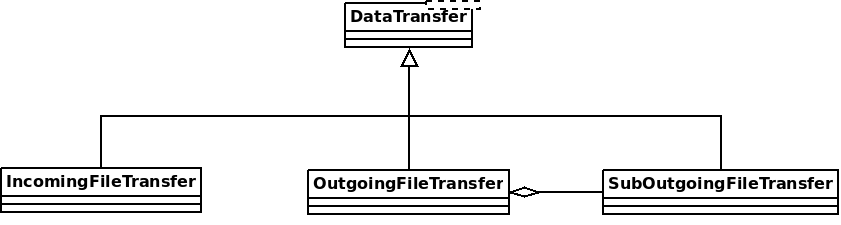
The method
DhtPeerConnector: requestConnection()is triggered and creates a connection between all connected devices of the peer (found on the DHT).DhtPeerConnectoris used to manage the main event loop which manage connections. When a device is found, the event loop will create aClientConnector(which manage the connection for one device) and launch theprocess()method.This method is used to initialize the ICE transport and put a PeerConnectionMsg (which contains the SDP message, see below) on the DHT and waits for a response (
DhtPeerConnector::Impl::onResponseMsg).Then a response is received from the DHT, which contains public addresses of the peer device. We can now negotiate a TLS link (directly via ICE, or via TURN as a fallback). This
TlsSocketEndpointis given to thePeerConnectionobject as an output and the transfer can start.When the TLS socket is ready, the callback
DataTransferFacade::Impl::onConnectionRequestReplyis called, and aOutgoingFileTransferis linked to thePeerConnectionas an input. ThisOutgoingFileTransfercontains a list ofSubOutgoingFileTransfer(one per device) where each sub transfer is a transfer to one device. We do that to be able to furnish the most optimistic view of the transfer (if a contact as 3 devices, where the contact cancel the transfer on one device, but accepted the transfer on the two others, the most advanced transfer will be shown).The
SubOutgoingFileTransferwill first transfer the header of the file, wait the peer acceptance (A „GO\n” message on the socket) and then will send the file.If a cancel is received from the peer or the client or if the file transfer finish, the connection will be closed via a
CANCELmessage on theDhtPeerConnector::eventLoop()and the resources will be released.
Primanje datoteke
Ista struktura se koristi za primanje datoteka, ali metoda se malo mijenja:
U razredu
JamiAccountkoristi se za primanje poruka od DHT-a, jer će prva stvar koju će primijeti biti zahtjev DHT-a.Nakon toga, ova poruka se šalje
DhtPeerConnector: onRequestMessage()kroz eventLoop.DhtPeerConnector::Impl::answerToRequestće pokušati se povezati s TURN serverom (ako nije povezan) i inicirati ICE transport. Ova metoda će otvoriti 2 kontrolna veza s TURN serverom (jedan za ovlaštenje IPv4 kolega, drugi za IPv6 kolega, zbog RFC 6156) ako još nije otvoren i omogućiti Pire javne adrese za povezivanje.Nakon što su veze spremne, kao i pošiljatelj, TLS veza se pregovara i daje
PeerConnection, koji se dajeIncomingFileTransferkao ulaz.
Ponovno tražiti prethodni prenos datoteka
As specified in Other mime types, the data-transfer interactions are now synced and stored into conversations. So, a device can easily detects if a file was downloaded or not. If not, it can asks all members in the conversation to transmits the file again.
Za to uređaj šalje json s tipom mime: aplikacija/data-transfer-request+json sadržava konversacija (id razgovora), interakcija (vezana interakcija), deviceId uređaj koji prima datoteku.
Odlasak sada provjerava je li uređaj uređaj od objavljenog vršnjaka i da je uređaj član razgovora, i može poslati datoteku putem klasičnog prijenosa datoteka.
Prijemnik sada može prihvatiti prvi prihađani prijenos, preuzeti datoteku i provjeriti je li sha3sum ispravna.
Skim
[Diagram: glavni schematizam](izvodi/podijela-podijela-glavni schematizam-diagram.png)
SDP je poslat preko DHT-a
0d04b932
7c33834e7cf944bf0e367b47
H6e6ca682 1 TCP 2130706431 2607:fad8:4:6:9eb6:d0ff:dead:c0de 50693 typ host tcptype passive
H6e6ca682 1 TCP 2130706431 2607:fad8:4:6:9eb6:d0ff:dead:c0de 9 typ host tcptype active
H42c1b577 1 TCP 2130706431 fe80::9eb6:d0ff:fee7:1412 50693 typ host tcptype passive
H42c1b577 1 TCP 2130706431 fe80::9eb6:d0ff:fee7:1412 9 typ host tcptype active
Hc0a8007e 1 TCP 2130706431 192.168.0.123 42751 typ host tcptype passive
Hc0a8007e 1 TCP 2130706431 192.168.0.123 9 typ host tcptype active
Sc0a8007e 1 TCP 1694498815 X.X.X.X 42751 typ srflx tcptype passive
Z.Z.Z.Z:YYYY
A.A.A.A:YYYY
Where 0d04b932 is the ufrag and 7c33834e7cf944bf0e367b47 the password of the ICE session.
2130706431 and 1694498815 are the priority of the candidates.
192.168.0.126 42751 typ host tcptype passive is a passive host candidate and 1694498815 X.X.X.X 42751 typ srflx tcptype passive a passive host reflecting the public IP address (mapped via UPnP for example).
S druge strane, ne mogu se koristiti
A user can link its account to several devices. So, we need to implement the transfer when a user send a file to a contact who have multiple devices linked to this account.
Prvi pristup
Prvi pristup je bio slanje zahtjeva preko DHT-a svim uređajima i prva uređaja koja odgovori dobivaju datoteku za prenos.
Trenutni pristup
Sada, još uvijek šaljemo zahtjev svim uređajima. Razlika je u tome što će svi uređaji imati obavijest za primanje datoteke i mogu prihvatiti / odbiti prijenos.
Now (since https://review.jami.net/c/jami-daemon/+/9327), when a user send a file, it will request a PeerConnection with all peer devices. And for all connections, we attach a new input stream to have the ability to accept/refuse/cancel each transfer separately.
U data_transfer.cpp definišemo razred OptimisticMetaOutgoingInfo koji predstavlja optimiztičan pogled da se prikaže klijentu. To je optimiztično jer ako kontakt prihvati prenos na jednom uređaju i odbije na drugim, ova razred će pokazati tekući prenos datoteka.
Ova kategorija je povezana s SubOutgoingFileTransferom koji predstavlja stanje prenosa s jednim uređajem. Klijenti će imati mogućnost pokazati pod prenose umjesto optimizma kasnije (vidi TODO popis).
Koristeći drugi TURN server
Actually the default TURN server is turn.jami.net. But you can host your own TURN server. For example by running a coTURN server.
`sudo turnserver -a -v -n -u korisnik: lozinka -r „kralje”
Then, you can configure the TURN server in the advanced settings of the app.
Napomena
This needs some technical knowledge. Moreover, the TURN server should see the same IP address of your node as the destination node, or the peer connection will fail (because the authorization will be incorrect).
Popis svih
Use libtorrent?
Pokaži status podprenosova za izlazne datoteke