Fitxategiak transferitzeko
THIS PAGE IS DEPRECATED: READ File transfer
Nola erabili?
Android-a
Android-en norbaitekin hitz egiten duzunean, aukera duzu argazki bat bidaltzeko edo argazki bat egiteko botoi hauekin:
♪ Android_file_buttonak ♪
Oharra
When you send a file, the other has to accept it. At this moment you will see ‹awaiting peer›:
♪ ♪ Android_waiting_peer] ♪ ♪ http://git.jami.net/savoirfairelinux/jami-project/uploads/56f0316c945ca243448668ae9091b1de/Android_waiting_peer.png]
Nola funtzionatzen du?
Nola funtzionatzen du?
Aurkezpena
Jami aplikazio banatu bat da eta interneteko konexiorik gabe funtzionatu behar du. Beraz, fitxategi transferentzia ere! Oinarrian, metodo bera erabiltzen dugu fitxategi transferentzia eta deiak egiteko, baina TCP-n. Nola funtzionatzen duen laburbiltzeko, irudikatu dezakegu Alice (A) fitxategi bat Bob (B) transferitu nahi duen egoera.
First, Alice will request a connection to Bob. To do that, Jami is using ICE (RFC 6544), a protocol used to negotiate links between peers. Alice will send, into an encrypted packet via the DHT the IP address of its device. So, when Bob receives the IP addresses of Alice, they will be able to negotiate a transport where Bob will be able to send packets to Alice. The negotiation can be successful, but if it fails, a TURN server will be used (the one configured into the settings) to perform the transfer. If the negotiation succeeds, Bob will send its IP addresses to Alice to perform the negotiation in the other direction. Note that the link is still not secure, so Bob will send the IP addresses through the DHT network in an encrypted message. If the second negotiation fails, the TURN will be used as a fallback.
Orain, bidirezionalki lotutako TCP-a hemen dagoenez, hurrengo pausoa TLS 1.3 bat negoziatzea izango da (normalean (TLS1.3) -DHE-FFDHE8192) -RSA-PSS-RSAE-SHA384) -AES-256-GCM-a) lerro hauek idazten ditudanean Alice eta Boben artean, orduan Alice-k fitxategia transferitzen hasiko da.
Lehenengo zatia fitxategiaren edukia deskribatzeko buru txiki bat izango da.
Prozesuak
Artxiboa bidaltzen
Honako metodoa erabiltzen da:
A client will call
DataTransferFacade::sendFile().DataTransferFacadeis the class corresponding to the API exposed for the clients. It is used to manage a view of the file transfers (the corresponding classes areDataTransfer,IncomingFileTransfer,OutgoingFileTransferandSubOutgoingFileTransfer). This method will ask the linkedJamiAccountto request a connection.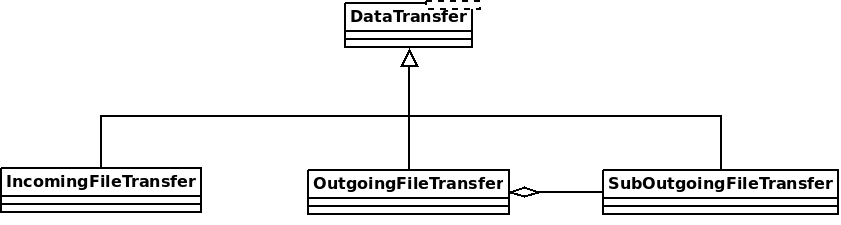
The method
DhtPeerConnector: requestConnection()is triggered and creates a connection between all connected devices of the peer (found on the DHT).DhtPeerConnectoris used to manage the main event loop which manage connections. When a device is found, the event loop will create aClientConnector(which manage the connection for one device) and launch theprocess()method.This method is used to initialize the ICE transport and put a PeerConnectionMsg (which contains the SDP message, see below) on the DHT and waits for a response (
DhtPeerConnector::Impl::onResponseMsg).Then a response is received from the DHT, which contains public addresses of the peer device. We can now negotiate a TLS link (directly via ICE, or via TURN as a fallback). This
TlsSocketEndpointis given to thePeerConnectionobject as an output and the transfer can start.When the TLS socket is ready, the callback
DataTransferFacade::Impl::onConnectionRequestReplyis called, and aOutgoingFileTransferis linked to thePeerConnectionas an input. ThisOutgoingFileTransfercontains a list ofSubOutgoingFileTransfer(one per device) where each sub transfer is a transfer to one device. We do that to be able to furnish the most optimistic view of the transfer (if a contact as 3 devices, where the contact cancel the transfer on one device, but accepted the transfer on the two others, the most advanced transfer will be shown).The
SubOutgoingFileTransferwill first transfer the header of the file, wait the peer acceptance (A «GO\n» message on the socket) and then will send the file.If a cancel is received from the peer or the client or if the file transfer finish, the connection will be closed via a
CANCELmessage on theDhtPeerConnector::eventLoop()and the resources will be released.
-Txostenak transferitzeko.
Artxiboa jasotzen
Estruktura bera erabiltzen da fitxategiak jasotzeko, baina metodoa pixka bat aldatzen da:
JamiAccountklasea erabiltzen da DHTren mezuak jasotzeko, DHTren eskaera izango baita lehen gauza jasotakoa.Ondoren, mezu hau
DhtPeerConnector: onRequestMessage()-ri ematen zaio eventLoop bidez.DhtPeerConnector::Impl::answerToRequestTURN zerbitzariarekin konektatzen saiatuko da (konektatuta ez badago) eta ICE garraioa abian jartzen du. Metodo honek 2 kontrol konexio irekiko ditu TURN zerbitzari batekin (bat IPv4 gurasoak baimendzeko, bestea IPv6 gurasoentzat, RFC 6156-ren ondorioz) ez bada dagoeneko irekita eta gurasoen helbide publikoak konektatzeko aukera ematen badu. Ondoren, jasotako SDP-k ICE hautagaiak ez baditu, TURN erabiliko du eta SDP-ren erantzuna egingo du gurasoaren zain egoteko.Loturak prest daudenean, bidaltzailea bezala, TLS lotura bat negoziatzen da eta
PeerConnection-i ematen zaioIncomingFileTransfer-ri sarrera gisa.
Berriz eskatu aurreko fitxategi transferentzia
As specified in Other mime types, the data-transfer interactions are now synced and stored into conversations. So, a device can easily detects if a file was downloaded or not. If not, it can asks all members in the conversation to transmits the file again.
Horretarako, gailuak json bat bidaliko du mime-motako: application/data transfer-request+json, eta json(konbersazioaren id),interaction(erlazioa),deviceId` (artxiboa jasotzen duen gailuaren) idatzita.
Bidaliak orain egiaztatzen du gailua iragarritako adiskidearen gailua den eta gailua elkarrizketaren kidea den, eta fitxategia artxibo transferentzia klasiko baten bidez bidali ahal izango du.
Hartzaileak lehen transferentzia onartu dezake, fitxategia deskargatu eta sha3sum zuzena dela egiaztatu.
Eskemak
[Diagrama: schema nagusia]
SDP DHT bidez bidali
0d04b932
7c33834e7cf944bf0e367b47
H6e6ca682 1 TCP 2130706431 2607:fad8:4:6:9eb6:d0ff:dead:c0de 50693 typ host tcptype passive
H6e6ca682 1 TCP 2130706431 2607:fad8:4:6:9eb6:d0ff:dead:c0de 9 typ host tcptype active
H42c1b577 1 TCP 2130706431 fe80::9eb6:d0ff:fee7:1412 50693 typ host tcptype passive
H42c1b577 1 TCP 2130706431 fe80::9eb6:d0ff:fee7:1412 9 typ host tcptype active
Hc0a8007e 1 TCP 2130706431 192.168.0.123 42751 typ host tcptype passive
Hc0a8007e 1 TCP 2130706431 192.168.0.123 9 typ host tcptype active
Sc0a8007e 1 TCP 1694498815 X.X.X.X 42751 typ srflx tcptype passive
Z.Z.Z.Z:YYYY
A.A.A.A:YYYY
Where 0d04b932 is the ufrag and 7c33834e7cf944bf0e367b47 the password of the ICE session.
2130706431 and 1694498815 are the priority of the candidates.
192.168.0.126 42751 typ host tcptype passive is a passive host candidate and 1694498815 X.X.X.X 42751 typ srflx tcptype passive a passive host reflecting the public IP address (mapped via UPnP for example).
Gailu multzoak
A user can link its account to several devices. So, we need to implement the transfer when a user send a file to a contact who have multiple devices linked to this account.
Lehen hurbilketa
Lehenengo moduak eskatu bat bidaltzea izan zen DHT bidez gailu guztiei eta erantzunen lehen gailuek fitxategia transferitzeko lortzen dute.
Egungo ikuspegia
Orain, oraindik ere, gailu guztietara eskaera bat bidaltzen dugu. Aldea da gailu guztiek izango dutela oharra fitxategi bat jasotzeko eta onartu / ukatu ahal izango dute transferentzia.
Now (since https://review.jami.net/c/jami-daemon/+/9327), when a user send a file, it will request a PeerConnection with all peer devices. And for all connections, we attach a new input stream to have the ability to accept/refuse/cancel each transfer separately.
data_transfer.cpp-n, OptimisticMetaOutgoingInfo klasea definitzen dugu, eta horiek bezeroari erakusteko ikuspegi optimista irudikatzen dute.
Klase hau SubOutgoingFileTransfer-rekin lotuta dago, gailu batekin transferentzia baten egoera adierazten dutenak.
Beste zerbitzari bat erabiliz
Actually the default TURN server is turn.jami.net. But you can host your own TURN server. For example by running a coTURN server.
`sudo turnserver -a -v -n -u erabiltzailea: pasahitza -r «erresuma»
Then, you can configure the TURN server in the advanced settings of the app.
Oharra
This needs some technical knowledge. Moreover, the TURN server should see the same IP address of your node as the destination node, or the peer connection will fail (because the authorization will be incorrect).
Zerrenda osoa
Use libtorrent?
Erakutsi irteten diren fitxategien azpi-transferen egoera