Fileroverførsel
THIS PAGE IS DEPRECATED: READ File transfer
Hvordan skal man bruge den?
Android
Når du taler med nogen på Android, har du mulighed for at sende et billede på din enhed eller tage et billede med disse knapper:

Bemærk
When you send a file, the other has to accept it. At this moment you will see ›awaiting peer‹:
Hvordan fungerer det?
Hvordan det fungerer
Indledning
Jami er en distribueret applikation og skal fungere uden internetforbindelse. Så filoverførsel også! I bund og grund bruger vi samme metode til at udføre filoverførsel og opkald, men i TCP. For at opsummere hvordan det fungerer, kan vi forestille os en situation, hvor Alice (A) ønsker at overføre en fil til Bob (B).
First, Alice will request a connection to Bob. To do that, Jami is using ICE (RFC 6544), a protocol used to negotiate links between peers. Alice will send, into an encrypted packet via the DHT the IP address of its device. So, when Bob receives the IP addresses of Alice, they will be able to negotiate a transport where Bob will be able to send packets to Alice. The negotiation can be successful, but if it fails, a TURN server will be used (the one configured into the settings) to perform the transfer. If the negotiation succeeds, Bob will send its IP addresses to Alice to perform the negotiation in the other direction. Note that the link is still not secure, so Bob will send the IP addresses through the DHT network in an encrypted message. If the second negotiation fails, the TURN will be used as a fallback.
Nu hvor den bidirectionelle TCP link er her, næste skridt vil være at forhandle en TLS 1.3 (generelt en (TLS1.3) - DHE-FFDHE8192) - RSA-PSS-RSAE-SHA384) - AES-256-GCM) når jeg skriver disse linjer) mellem Alice og Bob, så Alice vil begynde at overføre filen.
Den første del vil være en lille overskrift til at beskrive filens indhold.
Proces
Sende en fil
Følgende metode anvendes:
A client will call
DataTransferFacade::sendFile().DataTransferFacadeis the class corresponding to the API exposed for the clients. It is used to manage a view of the file transfers (the corresponding classes areDataTransfer,IncomingFileTransfer,OutgoingFileTransferandSubOutgoingFileTransfer). This method will ask the linkedJamiAccountto request a connection.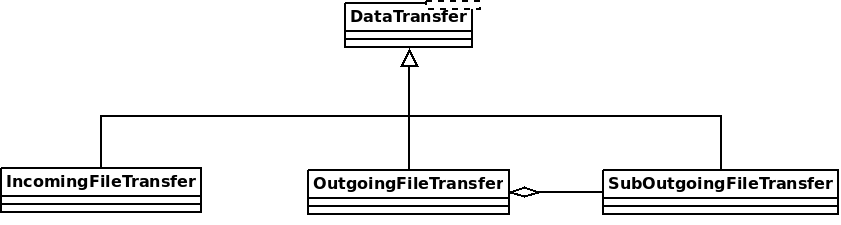
The method
DhtPeerConnector: requestConnection()is triggered and creates a connection between all connected devices of the peer (found on the DHT).DhtPeerConnectoris used to manage the main event loop which manage connections. When a device is found, the event loop will create aClientConnector(which manage the connection for one device) and launch theprocess()method.This method is used to initialize the ICE transport and put a PeerConnectionMsg (which contains the SDP message, see below) on the DHT and waits for a response (
DhtPeerConnector::Impl::onResponseMsg).Then a response is received from the DHT, which contains public addresses of the peer device. We can now negotiate a TLS link (directly via ICE, or via TURN as a fallback). This
TlsSocketEndpointis given to thePeerConnectionobject as an output and the transfer can start.When the TLS socket is ready, the callback
DataTransferFacade::Impl::onConnectionRequestReplyis called, and aOutgoingFileTransferis linked to thePeerConnectionas an input. ThisOutgoingFileTransfercontains a list ofSubOutgoingFileTransfer(one per device) where each sub transfer is a transfer to one device. We do that to be able to furnish the most optimistic view of the transfer (if a contact as 3 devices, where the contact cancel the transfer on one device, but accepted the transfer on the two others, the most advanced transfer will be shown).The
SubOutgoingFileTransferwill first transfer the header of the file, wait the peer acceptance (A »GO\n« message on the socket) and then will send the file.If a cancel is received from the peer or the client or if the file transfer finish, the connection will be closed via a
CANCELmessage on theDhtPeerConnector::eventLoop()and the resources will be released.
Modtagelse af en fil
Den samme struktur bruges til at modtage filer, men metoden ændrer sig lidt:
JamiAccount-klassen bruges til at modtage meddelelser fra DHT, fordi det første, der modtages, vil være DHT-forespørgslen.Derefter gives denne besked til
DhtPeerConnector: onRequestMessage()gennem eventLoop.DhtPeerConnector::Impl::answerToRequestvil forsøge at oprette forbindelse til TURN-serveren (hvis ikke forbundet) og initialisere ICE-transporten. Denne metode åbner 2 kontrolforbindelser til en TURN-server (en til at autorisere IPv4-kammerater, en anden til IPv6-kammerater, på grund af RFC 6156) hvis den ikke allerede er åben og tillader Peer offentlige adresser at oprette forbindelse.Når linkene er klar, som afsenderen, forhandles en TLS-link og gives til
PeerConnectiongivet tilIncomingFileTransfersom indgang.
Gennemfør en tidligere filoverførsel
As specified in Other mime types, the data-transfer interactions are now synced and stored into conversations. So, a device can easily detects if a file was downloaded or not. If not, it can asks all members in the conversation to transmits the file again.
Til dette formål sender en enhed en json med mime-typen: application/data-transfer-request+json indeholdende conversation (samtale id), interaction (relateret interaktion), deviceId den enhed, der modtager filen.
Afsenderen kontrollerer nu, om enheden er en enhed fra den annoncerede peer og om enheden er medlem af samtalen, og kan sende filen via en klassisk filoverførsel.
Modtageren kan nu acceptere den første indgående overførsel, downloade filen og kontrollere, at sha3sum er korrekt.
Forordning
SDP sendt over DHT
0d04b932
7c33834e7cf944bf0e367b47
H6e6ca682 1 TCP 2130706431 2607:fad8:4:6:9eb6:d0ff:dead:c0de 50693 typ host tcptype passive
H6e6ca682 1 TCP 2130706431 2607:fad8:4:6:9eb6:d0ff:dead:c0de 9 typ host tcptype active
H42c1b577 1 TCP 2130706431 fe80::9eb6:d0ff:fee7:1412 50693 typ host tcptype passive
H42c1b577 1 TCP 2130706431 fe80::9eb6:d0ff:fee7:1412 9 typ host tcptype active
Hc0a8007e 1 TCP 2130706431 192.168.0.123 42751 typ host tcptype passive
Hc0a8007e 1 TCP 2130706431 192.168.0.123 9 typ host tcptype active
Sc0a8007e 1 TCP 1694498815 X.X.X.X 42751 typ srflx tcptype passive
Z.Z.Z.Z:YYYY
A.A.A.A:YYYY
Where 0d04b932 is the ufrag and 7c33834e7cf944bf0e367b47 the password of the ICE session.
2130706431 and 1694498815 are the priority of the candidates.
192.168.0.126 42751 typ host tcptype passive is a passive host candidate and 1694498815 X.X.X.X 42751 typ srflx tcptype passive a passive host reflecting the public IP address (mapped via UPnP for example).
Flere enheder
A user can link its account to several devices. So, we need to implement the transfer when a user send a file to a contact who have multiple devices linked to this account.
Første tilgang
Den første tilgang var at sende en anmodning gennem DHT til alle enheder, og de første enheder, der svarer får filen til at overføre.
Den nuværende tilgang
Vi sender stadig en anmodning til alle enheder. Forskellen er, at alle enheder vil have meddelelsen om at modtage en fil og kan acceptere/afvise overførslen.
Now (since https://review.jami.net/c/jami-daemon/+/9327), when a user send a file, it will request a PeerConnection with all peer devices. And for all connections, we attach a new input stream to have the ability to accept/refuse/cancel each transfer separately.
I data_transfer.cpp definerer vi klassen OptimisticMetaOutgoingInfo som repræsenterer den optimistiske visning at vise til klienten. Det er optimistisk, fordi hvis en kontakt accepterer en overførsel på en enhed og nægter på andre, vil denne klasse vise den igangværende filoverførsel. Og det vil kun vise en fejl, hvis alle enheder nægter overførslen.
Denne klasse er forbundet med SubOutgoingFileTransfer som repræsenterer status for en overførsel med en enhed.
Ved hjælp af en anden TURN-server
Actually the default TURN server is turn.jami.net. But you can host your own TURN server. For example by running a coTURN server.
sudo turnserver -a -v -n -u bruger: adgangskode -r "realm"
Then, you can configure the TURN server in the advanced settings of the app.
Bemærk
This needs some technical knowledge. Moreover, the TURN server should see the same IP address of your node as the destination node, or the peer connection will fail (because the authorization will be incorrect).
Liste over alle
Use libtorrent?
Vis status for underoverførsler for udgående filer