Прехвърляне на файлове
THIS PAGE IS DEPRECATED: READ File transfer
Как да го използваме?
Android
Когато говорите с някого на Android, имате възможност да изпратите снимка на устройството си или да направите снимка с тези бутони:
Note
When you send a file, the other has to accept it. At this moment you will see ‚awaiting peer‘:
Как работи?
Как работи?
Введение
Jami е разпространено приложение и трябва да работи без никаква интернет връзка. Така че, прехвърляне на файлове също!
First, Alice will request a connection to Bob. To do that, Jami is using ICE (RFC 6544), a protocol used to negotiate links between peers. Alice will send, into an encrypted packet via the DHT the IP address of its device. So, when Bob receives the IP addresses of Alice, they will be able to negotiate a transport where Bob will be able to send packets to Alice. The negotiation can be successful, but if it fails, a TURN server will be used (the one configured into the settings) to perform the transfer. If the negotiation succeeds, Bob will send its IP addresses to Alice to perform the negotiation in the other direction. Note that the link is still not secure, so Bob will send the IP addresses through the DHT network in an encrypted message. If the second negotiation fails, the TURN will be used as a fallback.
Сега, когато двупосочната връзка TCP е тук, следващата стъпка ще бъде да се договори TLS 1.3 (обикновено (TLS1.3)-(DHE-FFDHE8192)-(RSA-PSS-RSAE-SHA384)-(AES-256-GCM) когато пиша тези линии) между Алис и Боб, след което Алис ще започне да прехвърля файла.
Първата част ще бъде малка заглавие, което ще опише съдържанието на файла.
Процес
Изпращане на файл
Използва се следният метод:
A client will call
DataTransferFacade::sendFile().DataTransferFacadeis the class corresponding to the API exposed for the clients. It is used to manage a view of the file transfers (the corresponding classes areDataTransfer,IncomingFileTransfer,OutgoingFileTransferandSubOutgoingFileTransfer). This method will ask the linkedJamiAccountto request a connection.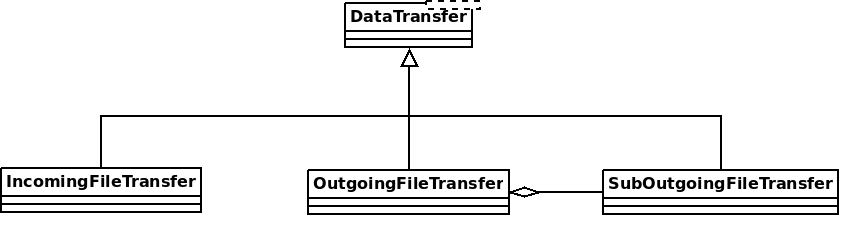
The method
DhtPeerConnector: requestConnection()is triggered and creates a connection between all connected devices of the peer (found on the DHT).DhtPeerConnectoris used to manage the main event loop which manage connections. When a device is found, the event loop will create aClientConnector(which manage the connection for one device) and launch theprocess()method.This method is used to initialize the ICE transport and put a PeerConnectionMsg (which contains the SDP message, see below) on the DHT and waits for a response (
DhtPeerConnector::Impl::onResponseMsg).Then a response is received from the DHT, which contains public addresses of the peer device. We can now negotiate a TLS link (directly via ICE, or via TURN as a fallback). This
TlsSocketEndpointis given to thePeerConnectionobject as an output and the transfer can start.When the TLS socket is ready, the callback
DataTransferFacade::Impl::onConnectionRequestReplyis called, and aOutgoingFileTransferis linked to thePeerConnectionas an input. ThisOutgoingFileTransfercontains a list ofSubOutgoingFileTransfer(one per device) where each sub transfer is a transfer to one device. We do that to be able to furnish the most optimistic view of the transfer (if a contact as 3 devices, where the contact cancel the transfer on one device, but accepted the transfer on the two others, the most advanced transfer will be shown).The
SubOutgoingFileTransferwill first transfer the header of the file, wait the peer acceptance (A „GO\n“ message on the socket) and then will send the file.If a cancel is received from the peer or the client or if the file transfer finish, the connection will be closed via a
CANCELmessage on theDhtPeerConnector::eventLoop()and the resources will be released.
Приемане на файл
Същата структура се използва за получаване на файлове, но методът се променя малко:
Класата
JamiAccountсе използва за получаване на съобщения от DHT, тъй като първото нещо, което ще бъде получено, ще бъде искането за DHT.След това това съобщението се предава на
DhtPeerConnector: onRequestMessage()чрез eventLoop.DhtPeerConnector::Impl::answerToRequestще се опита да се свърже с TURN сървъра (ако не е свързан) и да инициира ICE транспорта. Този метод ще отвори 2 контролни връзки към TURN сървъра (един за разрешаване на IPv4 връстници, друг за IPv6 връстници, поради RFC 6156) ако той не е вече отворен и ще позволи на Peer публични адреси да се свържат.След като връзките са готови, както и изпращача, се преговаря за TLS връзка и се дава на
PeerConnection, дадена наIncomingFileTransferкато вход.
Повторно поискане за предишен прехвърляне на файлове
As specified in Other mime types, the data-transfer interactions are now synced and stored into conversations. So, a device can easily detects if a file was downloaded or not. If not, it can asks all members in the conversation to transmits the file again.
За да се направи това, устройството ще изпрати json с mime-тип: application/data-transfer-request+json съдържащ conversation (id на разговора), interaction (свързано взаимодействие), deviceId устройството, което получава файла.
Изпращачът проверява дали устройството е устройство от обявеното връстник и че устройството е член на разговора, и може да изпрати файла чрез класически файлов трансфер.
Приемникът може да приеме първия входящ трансфер, да изтегли файла и да провери дали sha3sum е правилен.
Схема
[Diagram: основен схема диаграмма](изображения/файло-прехвърляне-главен схема-diagram.png)
SDP изпраща чрез DHT
0d04b932
7c33834e7cf944bf0e367b47
H6e6ca682 1 TCP 2130706431 2607:fad8:4:6:9eb6:d0ff:dead:c0de 50693 typ host tcptype passive
H6e6ca682 1 TCP 2130706431 2607:fad8:4:6:9eb6:d0ff:dead:c0de 9 typ host tcptype active
H42c1b577 1 TCP 2130706431 fe80::9eb6:d0ff:fee7:1412 50693 typ host tcptype passive
H42c1b577 1 TCP 2130706431 fe80::9eb6:d0ff:fee7:1412 9 typ host tcptype active
Hc0a8007e 1 TCP 2130706431 192.168.0.123 42751 typ host tcptype passive
Hc0a8007e 1 TCP 2130706431 192.168.0.123 9 typ host tcptype active
Sc0a8007e 1 TCP 1694498815 X.X.X.X 42751 typ srflx tcptype passive
Z.Z.Z.Z:YYYY
A.A.A.A:YYYY
Where 0d04b932 is the ufrag and 7c33834e7cf944bf0e367b47 the password of the ICE session.
2130706431 and 1694498815 are the priority of the candidates.
192.168.0.126 42751 typ host tcptype passive is a passive host candidate and 1694498815 X.X.X.X 42751 typ srflx tcptype passive a passive host reflecting the public IP address (mapped via UPnP for example).
Много устройства
A user can link its account to several devices. So, we need to implement the transfer when a user send a file to a contact who have multiple devices linked to this account.
Първи подход
Първият подход е да изпратите заявка чрез DHT на всички устройства и първите устройства, които отговарят получават файла да бъде прехвърлен.
Текущ подход
Сега все още изпращаме искане на всички устройства. Разликата е, че всички устройства ще имат уведомлението за получаване на файл и могат да приемат/отхвърлят прехвърлянето.
Now (since https://review.jami.net/c/jami-daemon/+/9327), when a user send a file, it will request a PeerConnection with all peer devices. And for all connections, we attach a new input stream to have the ability to accept/refuse/cancel each transfer separately.
В data_transfer.cpp определяваме класа OptimisticMetaOutgoingInfo, която представлява оптимистичния изглед, който да се покаже на клиента. Това е оптимистично, защото ако контакт приема прехвърляне на едно устройство и отказва на други, този клас ще покаже текущия прехвърляне на файлове. И ще покаже грешка само ако всички устройства откажат прехвърлянето.
Този клас е свързан с SubOutgoingFileTransfer, които представляват състоянието на прехвърлянето с едно устройство. Клиентите ще имат възможност да покажат подпрехвърляне вместо оптимистично по-късно (вж. списък на TODO).
Използвайки друг сървър на TURN
Actually the default TURN server is turn.jami.net. But you can host your own TURN server. For example by running a coTURN server.
`sudo turnserver -a -v -n -u потребител: парола -r „крайност“
Then, you can configure the TURN server in the advanced settings of the app.
Note
This needs some technical knowledge. Moreover, the TURN server should see the same IP address of your node as the destination node, or the peer connection will fail (because the authorization will be incorrect).
Списък на всички
Use libtorrent?
Покажете състоянието на подпрехвърлянията за изходящи файлове